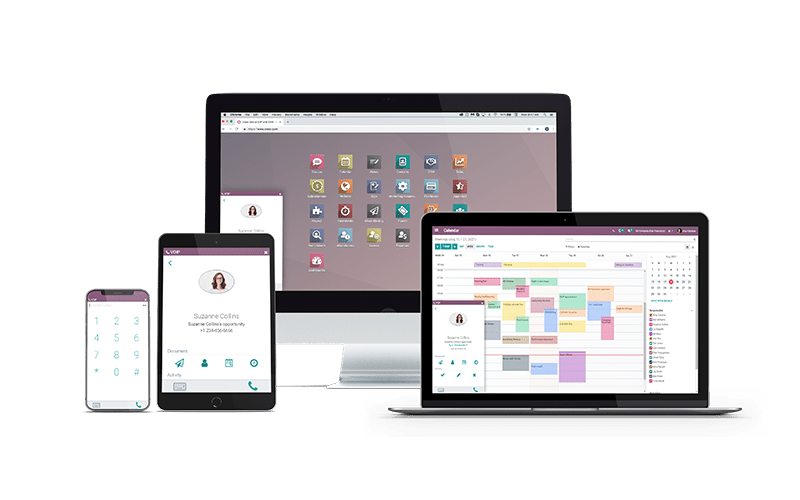
Use any of your devices to make calls anywhere
Choose whatever option is easiest for you - your computer, smartphone, tablet, or VoIP phone. You only need an internet connection.
L'intégration vous simplifie la vie pour que vous puissiez effectuer tout votre travail en un seul clic
All your contacts in Odoo are just one click away. But with the Odoo VoIP widget, you have more options than just calling them. You can send emails, schedule meetings, view their order information or internal team notes, and more!
Odoo VoIP integrates with apps like CRM, Sales, Helpdesk, Invoicing and more, so you can streamline your workflows and eliminate tedious, manual work for your team.
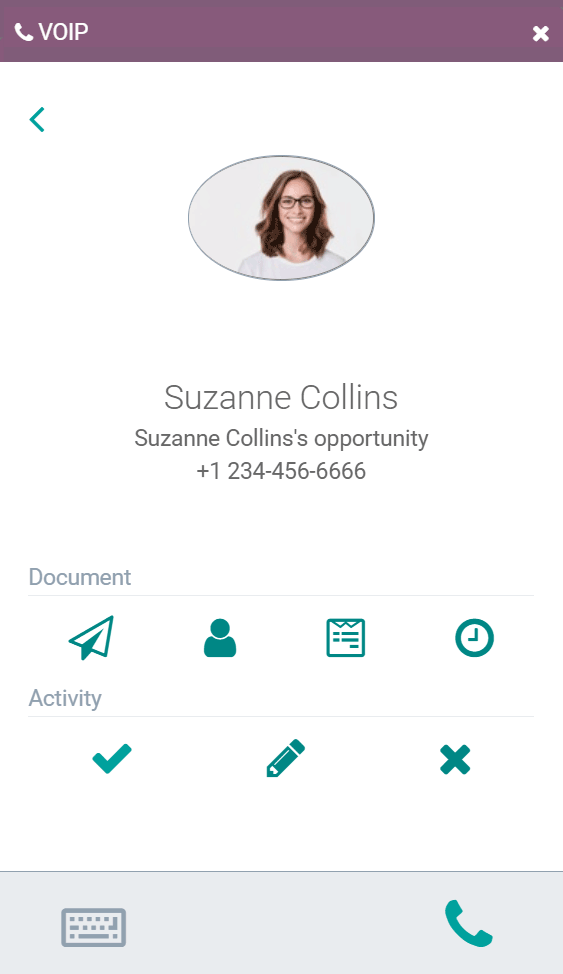
Intuitive icons help you stay on top of everything
The VoIP widget integrates with Odoo apps, so you can get your work done more efficiently, without switching tabs or frantically searching for information.
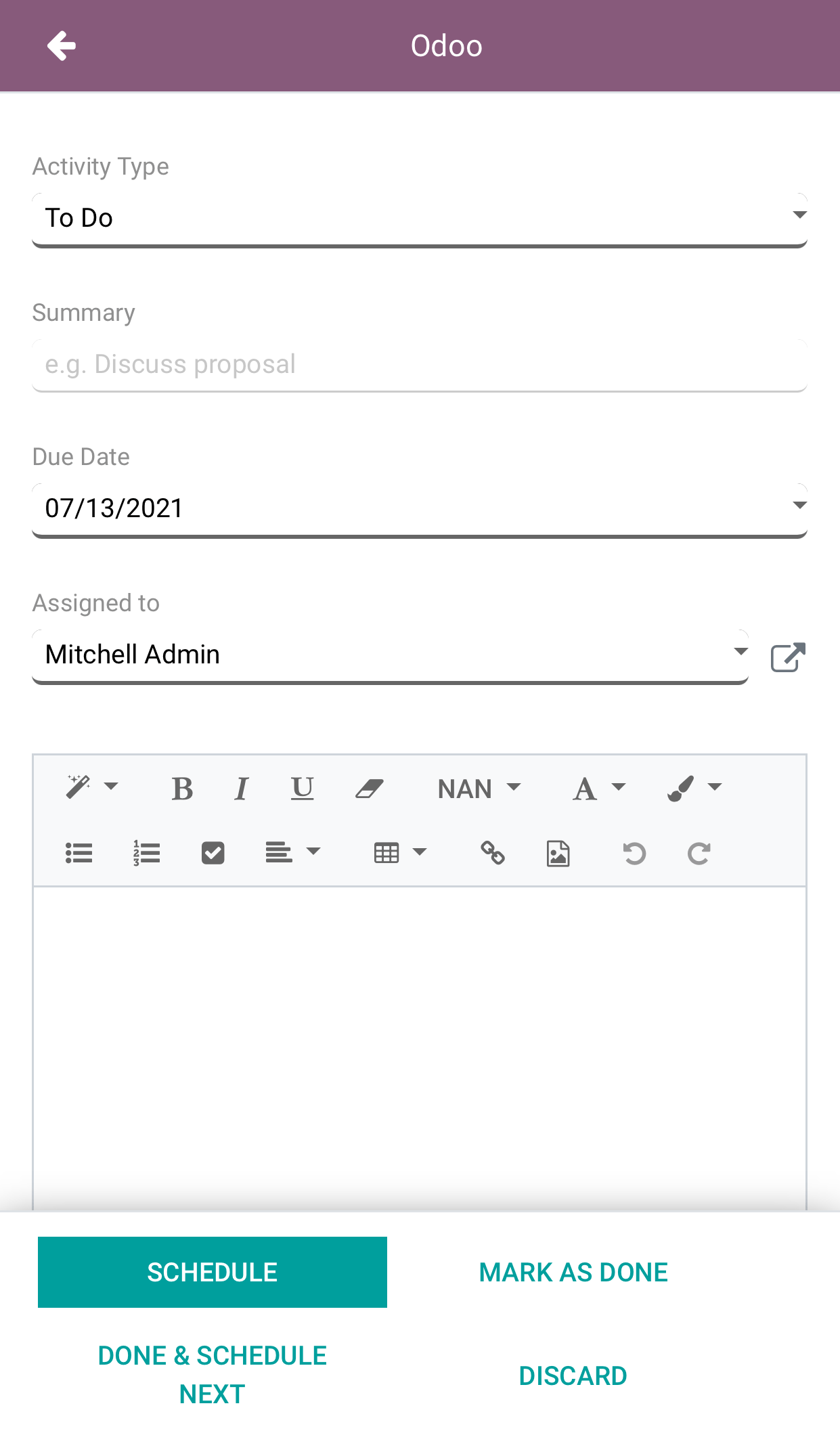
Perform supportive tasks (even while on a call)
Schedule an activity, like a call or meeting, or send an email.
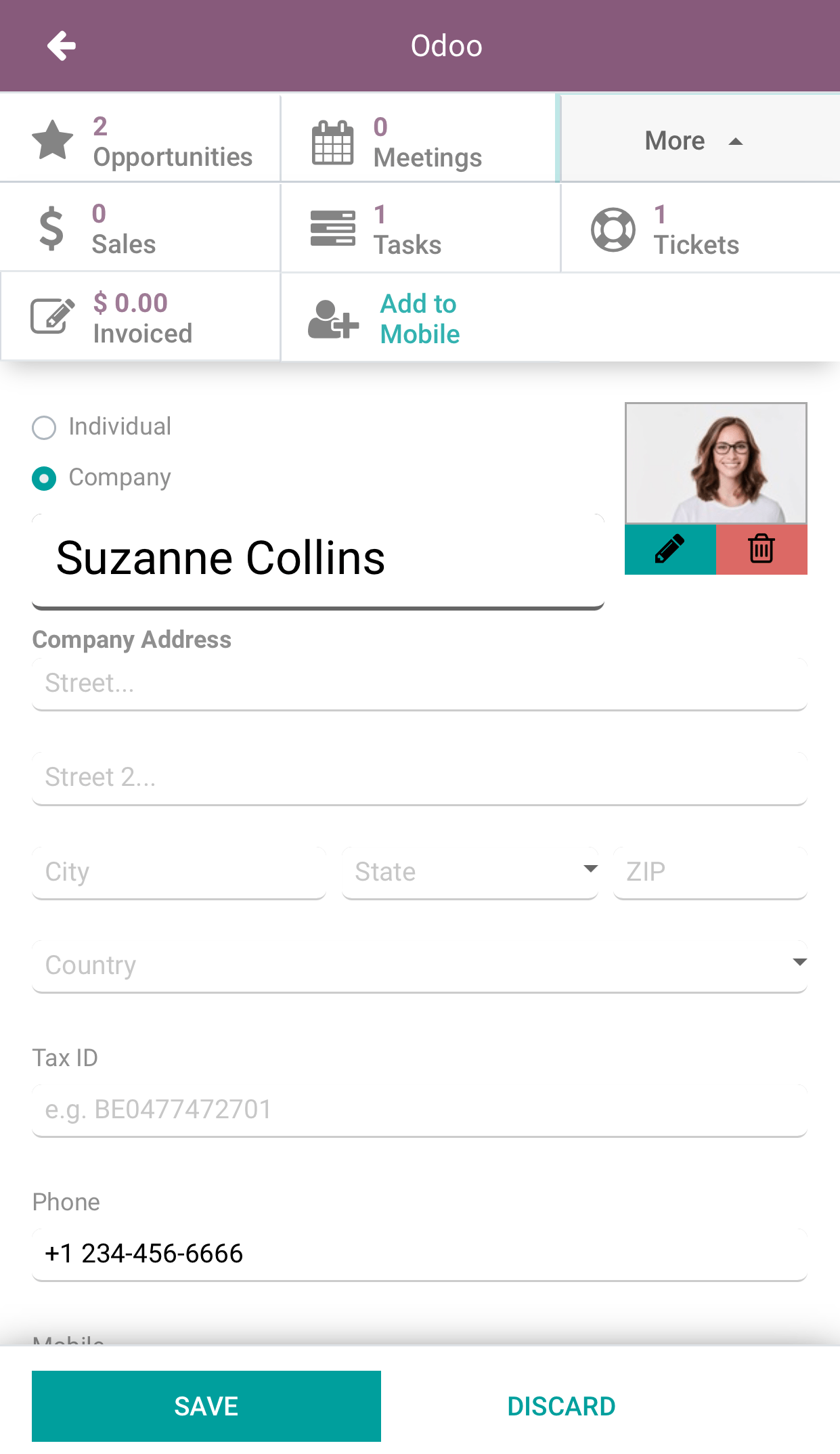
All the info you need right at your fingertips
Open an opportunity, ticket, or a customer's contact form to see all their information.
Installer
Easy to configure
Set up and start making calls in just a few steps.
SIP-compatible
Integrate with VoIP providers that support the SIP protocol. (We've personally tested Zoiper and Linphone, Axivox).
Calls and Messages
Click-to-call
Call any number in Odoo with one click.
Simultaneous ring
All your devices will ring when someone calls your number.
Call transfer
Transfer a caller to a colleague or a team.
Use any device
Odoo VoIP works on your computer, smartphone, tablet, or VoIP phone. Handle calls directly from your web browser or in Odoo’s mobile app.
Intégration
Multitasking
Log notes, send messages to your customers, and schedule activities while you're on a call.
CRM integration (and other Odoo apps)
Schedule activities from the chatter in any Odoo app. Integrates with apps like CRM, Sales, Helpdesk, Invoicing, and more

